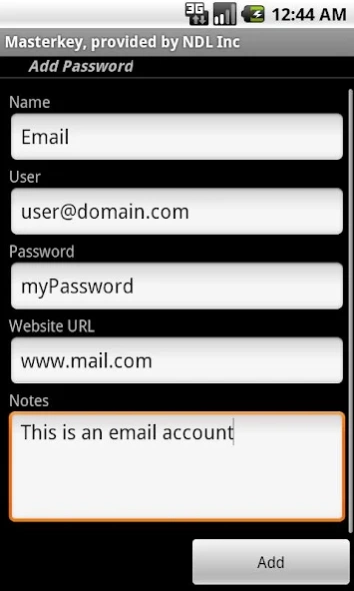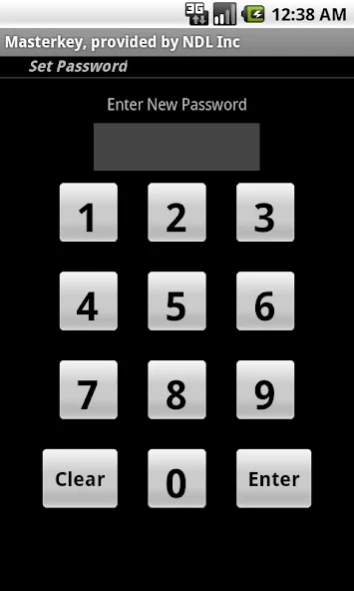Masterkey 1.12
Paid Version
Publisher Description
Masterkey - Masterkey is an easy to use password manager for the Android platform.
Masterkey is an easy to use password manager for the Android platform. Designed primarily as a password keeper, it can easily be used to house a variety of sensitive information.
Masterkey's password vault is stored locally on your phone for maximum security. For added protection, all data within the database is encrypted using AES encryption. Access to the Masterkey app is protected by a user supplied password, set the first time the app is run.
Masterkey offers the following features:
* Local storage, requesting no network access that could be used to compromise passwords.
* Internal database encryption.
* Backup & restore using the SD card, and an additional layer of encryption using a user supplied password.
* Random password generation.
* Ability to copy passwords to the device's clipboard.
* Option to mask passwords in the list so that passwords are not displayed on the screen.
*************
PLEASE READ
*************
Version 1.08 addresses an issue some users were reporting in regards to data loss after upgrading their phones from Android 2.2 to Android 2.3.3. Users on Android 2.2 are strongly encouraged to upgrade to v1.08 of Masterkey in order to avoid data corruption when upgrading the phone OS.
*********************************************
Full documentation of Masterkey's features can be found on our website: http://masterkey.ndl.cc/
A full change log is available both on our website. If you have any problems or feedback, please email us so that we can address your issue. We appreciate comments and feedback left on our app, but Google does not offer us a sufficient means to respond to those comments. If you need assistance, please contact us at at this email address: masterkey@ndl.cc
About Masterkey
Masterkey is a paid app for Android published in the System Maintenance list of apps, part of System Utilities.
The company that develops Masterkey is William Tyler. The latest version released by its developer is 1.12. This app was rated by 1 users of our site and has an average rating of 4.0.
To install Masterkey on your Android device, just click the green Continue To App button above to start the installation process. The app is listed on our website since 2015-03-18 and was downloaded 143 times. We have already checked if the download link is safe, however for your own protection we recommend that you scan the downloaded app with your antivirus. Your antivirus may detect the Masterkey as malware as malware if the download link to cc.ndl.masterkey is broken.
How to install Masterkey on your Android device:
- Click on the Continue To App button on our website. This will redirect you to Google Play.
- Once the Masterkey is shown in the Google Play listing of your Android device, you can start its download and installation. Tap on the Install button located below the search bar and to the right of the app icon.
- A pop-up window with the permissions required by Masterkey will be shown. Click on Accept to continue the process.
- Masterkey will be downloaded onto your device, displaying a progress. Once the download completes, the installation will start and you'll get a notification after the installation is finished.